Below are the steps and commands to be followed for code version control on Github
- Sign up for github using your email id.
- Create a Repository on Github.
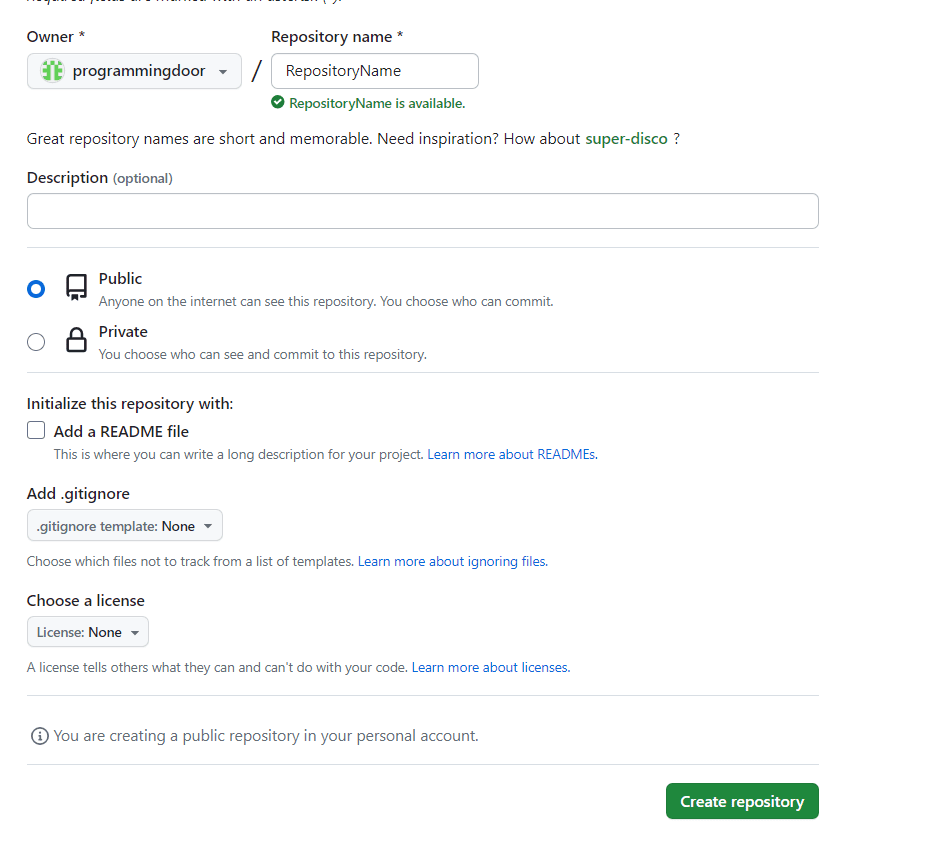
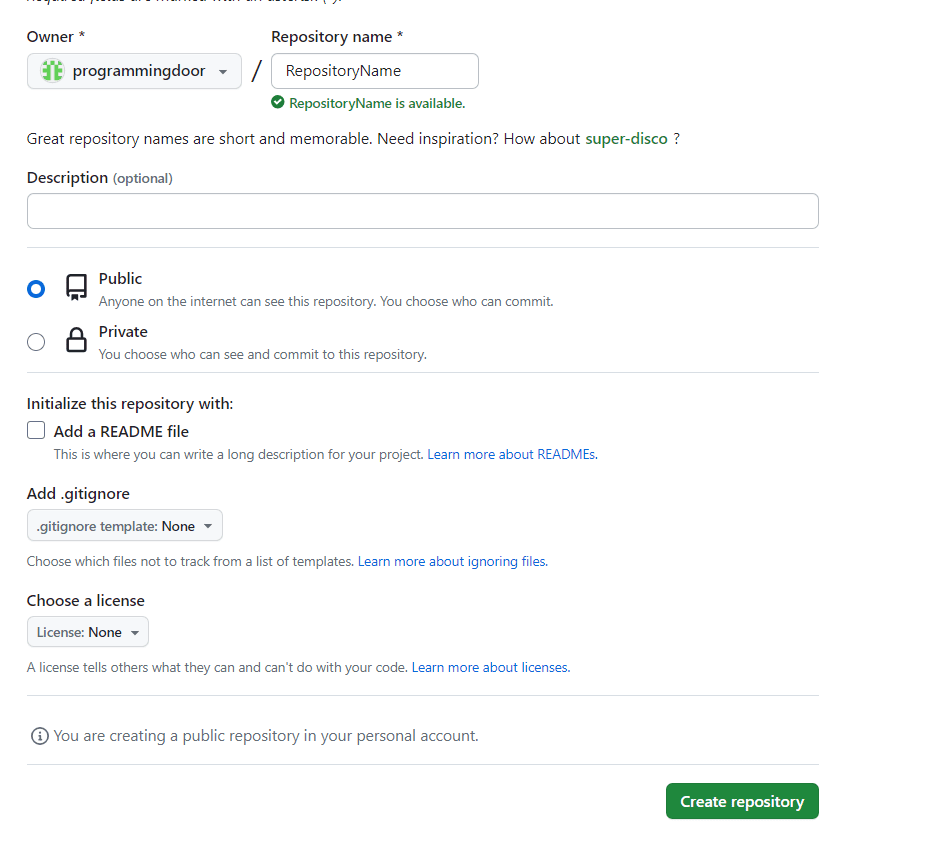
- Download git from this link https://git-scm.com/downloads and install it.
After installing git you should be able to see this
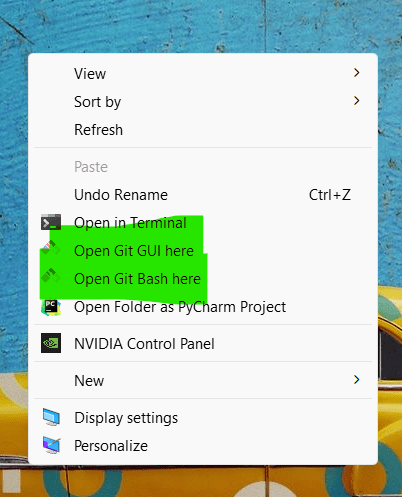
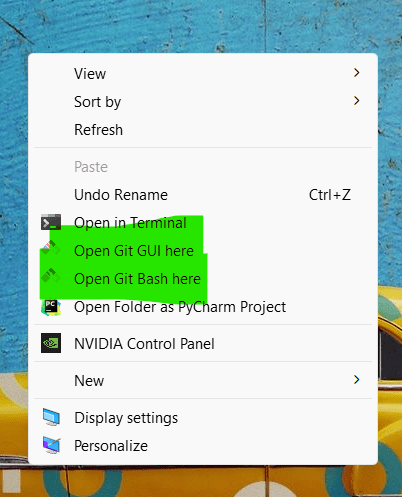
- Copy the Highlighted URL from github
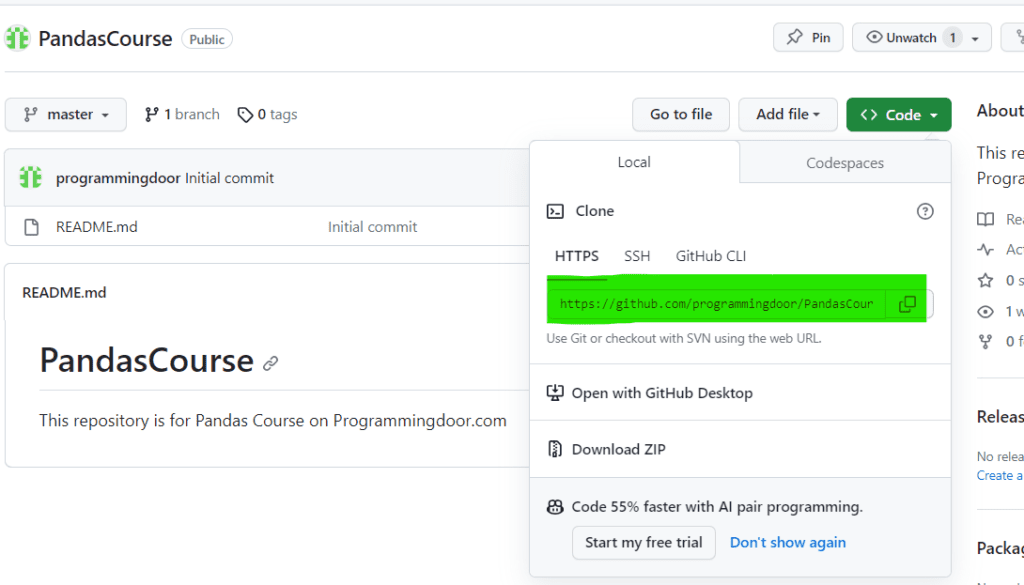
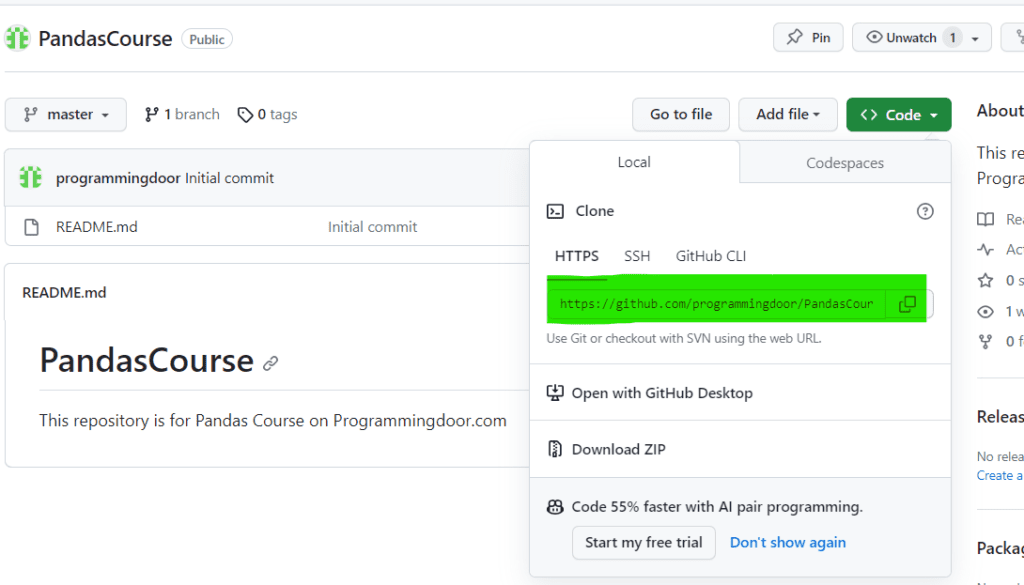
- Open Command Prompt and run the below command
git clone https://github.com/programmingdoor/PandasCourse.git- change the folder using below command and check the Branch
cd PandasCourse- check the branch
git branch- After doing modification you can add the changes or the new file to github or you can check-in the file or code to github using below commands.
git add .- check the status of the file
git status- add a comment for the file changes
git commit -m 'changes_testing'- push the code to github
git push




