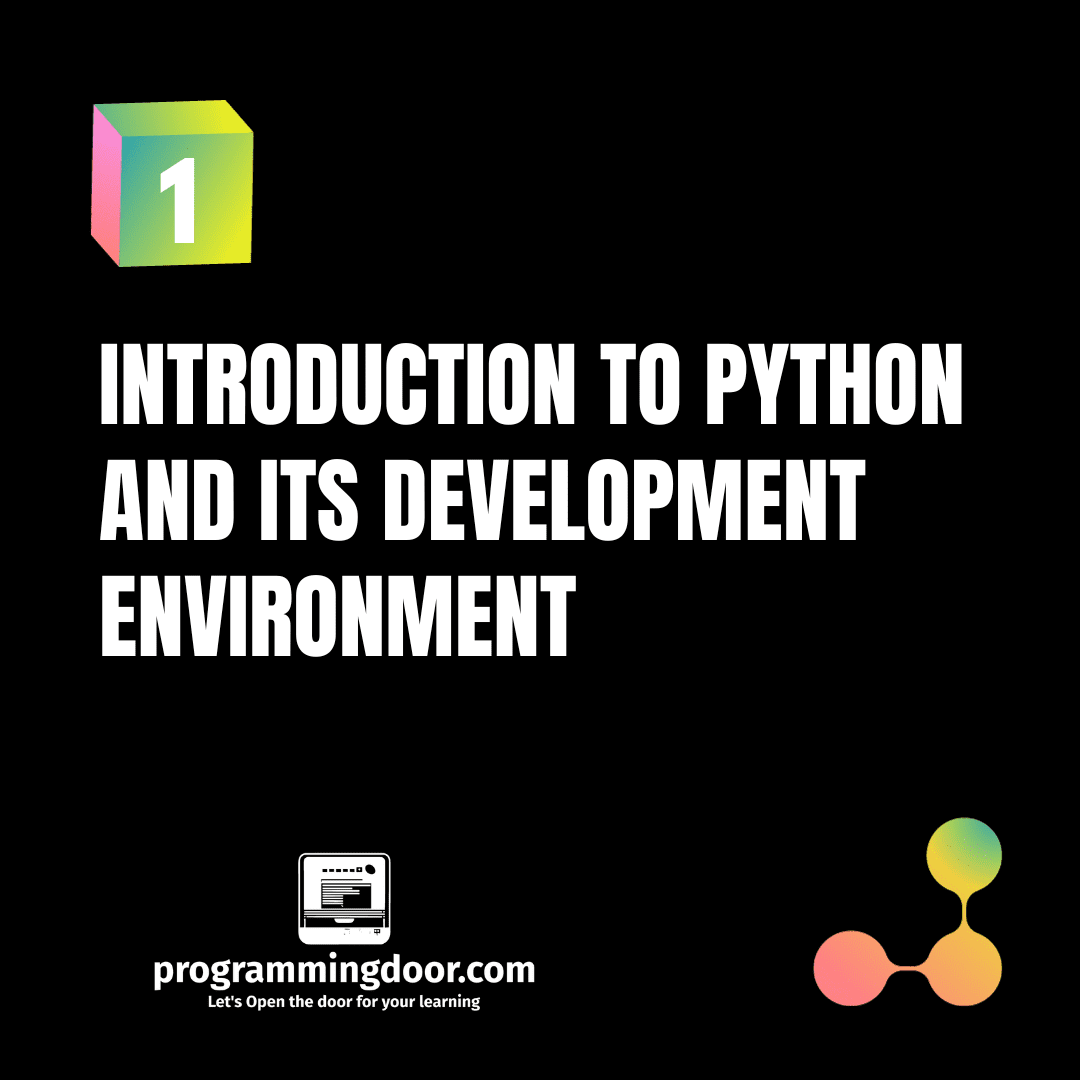Python is a high-level, interpreted programming language that is widely used for web development, scientific computing, data analysis, artificial intelligence, and more. It is known for its simple syntax, readability, and versatility.
In this course, we will be learning how to use Python and its development environment from scratch. Here are the steps to set up your development environment:
- Download and install Python: Go to the official Python website (https://www.python.org/) and download the latest version of Python for your operating system. Follow the instructions provided to install Python on your computer.
- Verify the installation: Once Python is installed, open a command prompt or terminal and type python to start the Python interpreter. You should see the Python version and a prompt that looks like >>>. This means that Python is installed and working correctly.
- Choose a development environment: There are several ways to write and run Python code, including using an integrated development environment (IDE) or a text editor. Some popular IDEs for Python include PyCharm, Spyder, and IDLE. You can also use a text editor like Sublime Text or Atom, or even the built-in IDLE.
- Create and run your first script: Create a new file with a .py extension, such as hello_world.py. In this file, type the following code:


Save the file and then run it using the command python filename.py
- Installing packages: As you progress in the course, you may need to install additional packages or modules to use certain functionality. You can do this using the pip package manager, which is included with Python. For example, to install the numpy package, you would run the command pip install numpy
Additionally, there are also some python development environment like Anaconda, which include pre-installed packages and conda package manager, that can be used to create and manage virtual environments. This is a great option if you are new to Python and want a more comprehensive development environment.
It is also possible to use Python online, through platforms such as repl.it or Google Colab which allows you to write, run, and debug code in the browser.
By following these steps, you should have a working Python development environment set up and be ready to start writing and running Python code.