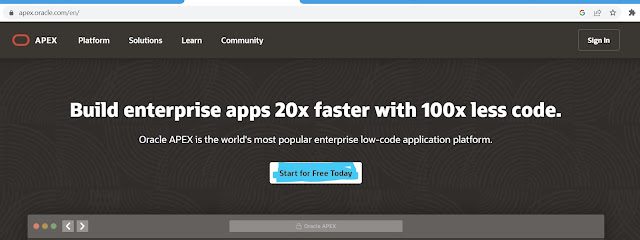To register for a free Oracle APEX account (to create a Workspace), you can follow these steps:
- Go to https://apex.oracle.com/




- Then Fill the for with All the required fields.
Click here to learn Oracle Apex


once Form is filled and submitted successfully you will receive a confirmation email from Oracle with below Credentials after approval.
Workspace: it will be same as you filled in the form above.
username: it will be same as your email id provided above in the form
Environment: https://apex.oracle.com/pls/apex/
- Below is the email you will get, Then you have to click on Create Workspace button.


- After You click on Create Workspace button in next page you will get below screen of successful creation message.


- Now Click on Continue to Sign in Screen button to create a password for your workspace.


- After Clicking on Change Password, Workspace will be ready for use.