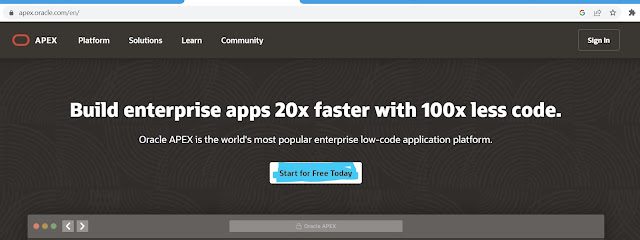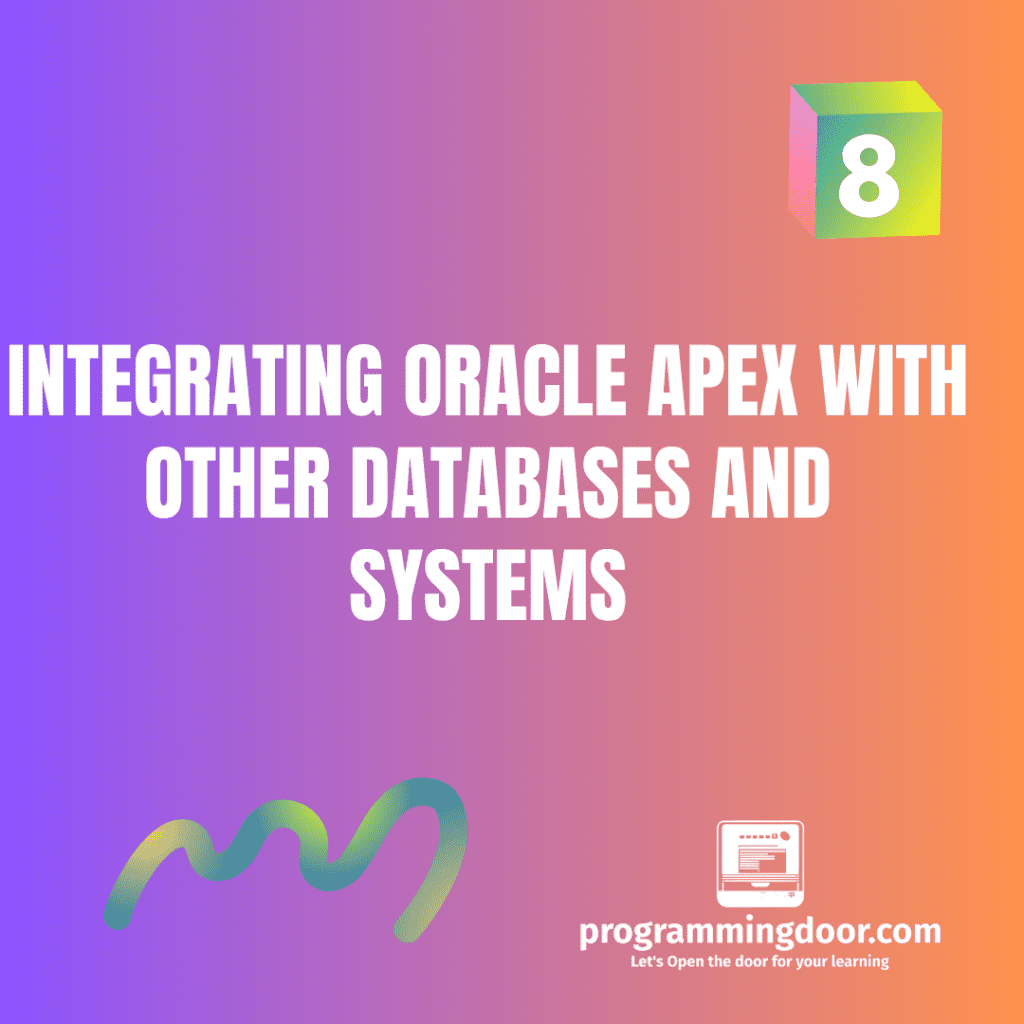Oracle Apex is a web-based platform that provides responsive design capabilities out-of-the-box, making it easy to create applications that work well on mobile devices. Here are some steps to create a responsive design for mobile devices in Oracle Apex, along with an example:
- Use a Responsive Theme: Oracle Apex provides a set of responsive themes that automatically adjust the layout of the application to fit different screen sizes. You can choose a responsive theme from the theme gallery, or create a custom theme that is responsive.
- Design for Mobile Devices: When designing your application, consider the constraints of mobile devices, such as smaller screens and touch-based interactions. Use appropriate font sizes, colors, and spacing to make the application easy to read and navigate on a mobile device.
- Use Responsive Grids: Oracle Apex provides a responsive grid system that allows you to define the layout of the page in a flexible and responsive way. Use the grid to create responsive layouts that adjust to different screen sizes.
- Use Conditional Display: Oracle Apex provides conditional display functionality that allows you to show or hide items based on specific conditions, such as the size of the screen. Use conditional display to show different content or adjust the layout for different screen sizes.
- Use Responsive Templates: Oracle Apex provides a set of responsive templates that can be used to create common page layouts, such as master-detail pages and forms. Use responsive templates to create pages that are optimized for mobile devices.
Example: Let’s say you are creating a mobile application for a restaurant that allows customers to view the menu and make reservations. Here are some steps you might take to create a responsive design:
- Choose a responsive theme from the theme gallery, such as “Universal Theme – 42“.
- Design the application with mobile devices in mind, using appropriate font sizes, colors, and spacing. Use touch-friendly elements, such as large buttons, to make the application easy to navigate on a mobile device.
- Use the responsive grid system to create a layout that adjusts to different screen sizes. For example, you might use a two-column layout on a desktop screen, and a single-column layout on a mobile device.
- Use conditional display to show or hide items based on the size of the screen. For example, you might show a menu item in a dropdown on a desktop screen, and in a full-screen modal on a mobile device.
- Use a responsive template to create a form for making reservations. For example, you might use the “Form with Tabs” template to create a form that is optimized for mobile devices.
In conclusion, creating a responsive design for mobile devices in Oracle Apex involves using a responsive theme, designing for mobile devices, using responsive grids, conditional display, and responsive templates. By following these steps, you can create mobile applications that work well on a variety of screen sizes and devices.