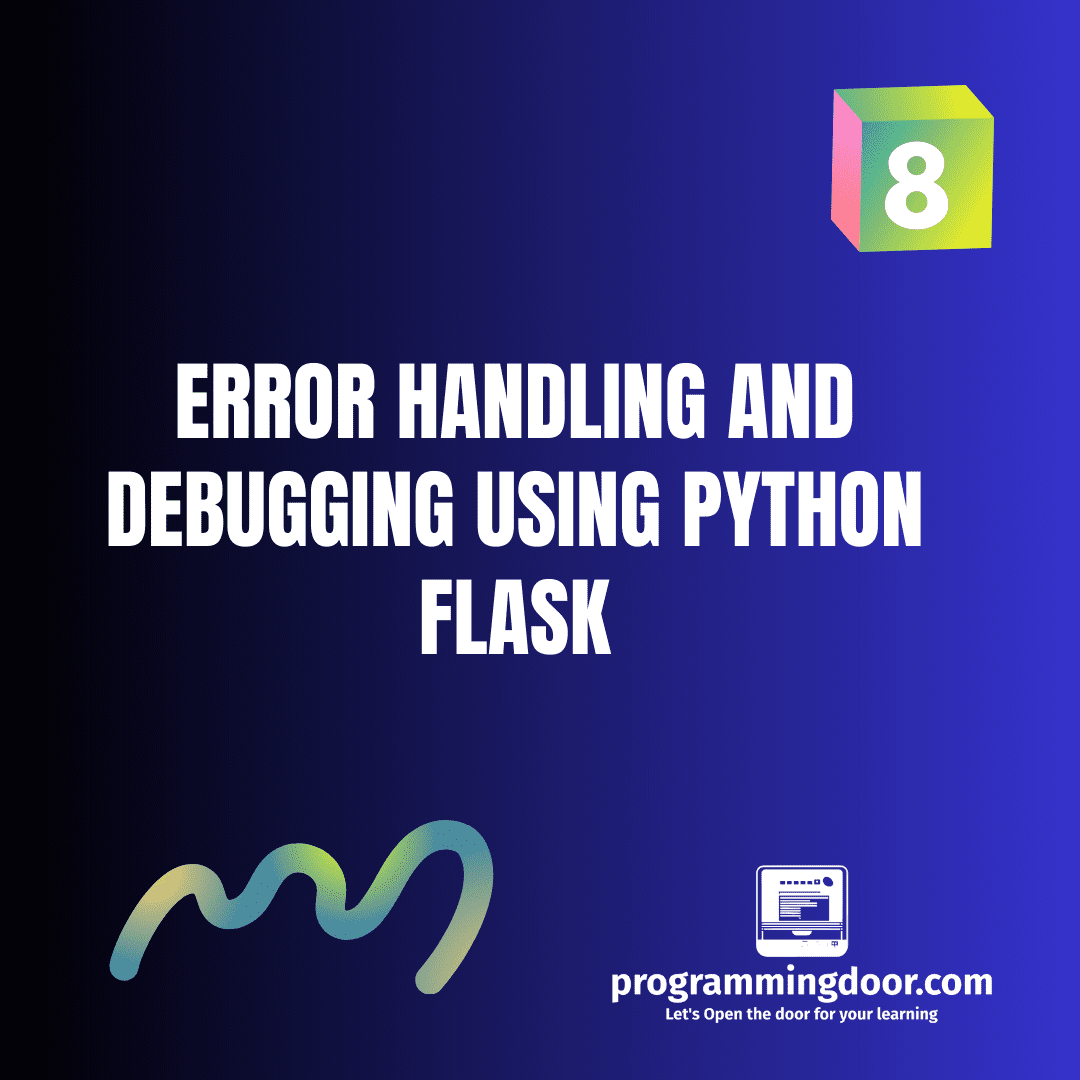Error handling and debugging in Python Flask can be done in several ways.


- Using the built-in Flask error handlers: Flask provides built-in error handlers that can be used to handle common errors like 404 (not found) and 500 (internal server error) errors. These can be defined using the @app.errorhandler decorator.


- Using the debug mode: Flask has a built-in debug mode that can be enabled by setting the debug attribute of the Flask application to True. When debug mode is enabled, Flask will automatically reload the application when it detects changes and provide more detailed error messages


- Using a debugger: You can use a debugger like pdb or ipdb to step through your code and identify where errors are occurring. To use a debugger in a Flask application, you can use the run() method with the debugger option set to True.


- Using logging: Flask also has built-in support for logging. You can use the logging module in python to log the error messages, it will help you to trace the errors and bugs in your application
It’s important to note that while debugging and error handling can make it easier to identify and fix bugs in your application, it’s also important to write code that is robust and can handle unexpected input and errors gracefully.