- What is Flask and how does it differ from Django?
- Answer: Flask is a lightweight web framework written in Python, while Django is a full-stack web framework that provides more out-of-the-box functionality. Flask is more flexible and can be used for smaller projects, while Django is better suited for larger projects.
- How do you create a Flask application? Answer: To create a Flask application, you can import the Flask module and create an instance of the Flask class. For example:


- What is a route in Flask?
- Answer: A route in Flask is a URL that maps to a specific function or view in your application. You can define routes using the @app.route decorator in your Flask application.
- How do you handle HTTP methods in Flask?
- Answer: You can handle different HTTP methods (such as GET, POST, and DELETE) in Flask by creating separate functions for each method and using the methods parameter in your route definition. For example:
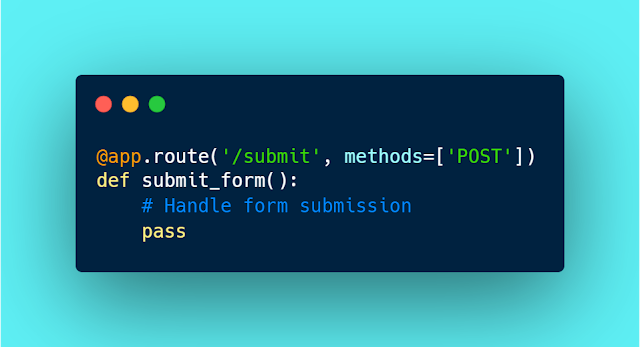
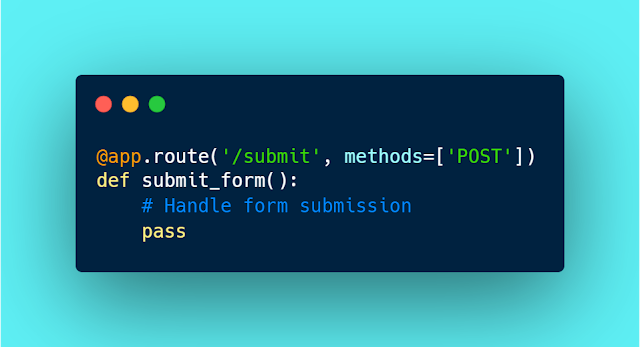
- What is a template in Flask?
- Answer: A template in Flask is an HTML file that contains placeholders for dynamic content. You can render a template in Flask using the render_template function from the Flask module.
- How do you pass data to a template in Flask?
- Answer: You can pass data to a template in Flask using the render_template function and passing in variables as keyword arguments. For example:


- How do you access request data in Flask?
- Answer: You can access request data in Flask using the request object from the Flask module. For example, to access form data from a POST request:
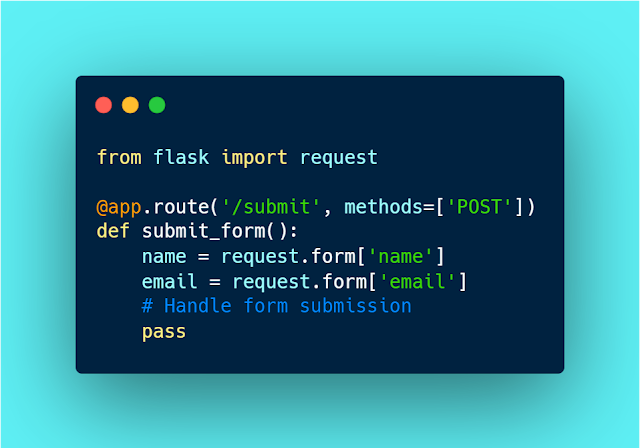
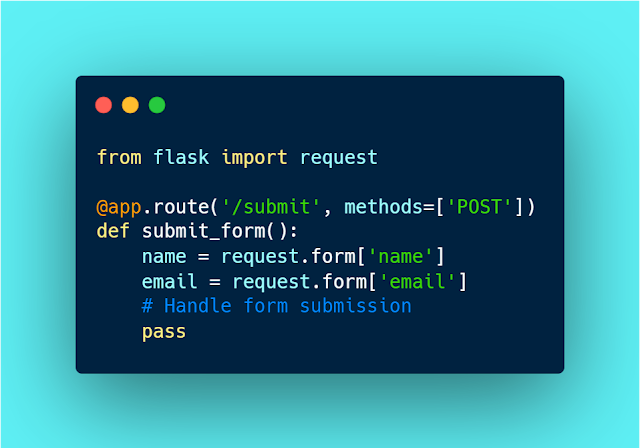
- What is Flask-WTF and how do you use it?
- Answer: Flask-WTF is a Flask extension for handling web forms. You can use it to create and validate forms in your Flask application. To use Flask-WTF, you need to import the FlaskForm class from the flask_wtf module and create a form class that inherits from it.
- What is Flask-SQLAlchemy and how do you use it?
- Answer: Flask-SQLAlchemy is a Flask extension for working with relational databases. You can use it to define database models and perform database operations in your Flask application. To use Flask-SQLAlchemy, you need to create an instance of the SQLAlchemy class and bind it to your Flask application.
- How do you handle errors in Flask?
- Answer: You can handle errors in Flask by defining error handlers in your application. For example, to handle a 404 error:


- How do you handle file uploads in Flask?
- Answer: You can handle file uploads in Flask by creating a form with a file input field and using the request.files object to access the uploaded file. For example:


- What is Flask-Migrate and how do you use it?
- Answer: Flask-Migrate is a Flask extension for handling database migrations using Alembic. You can use it to create and apply database schema changes in your Flask application. To use Flask-Migrate, you need to create an instance of the Migrate class and bind it to your Flask application and SQLAlchemy instance.
- How do you set up a development environment for a Flask application?
- Answer: To set up a development environment for a Flask application, you can use a virtual environment to install the required packages and dependencies. You can create a virtual environment using the venv module in Python and activate it using the command line. For example:


- What is Flask-RESTful and how do you use it?
- Answer: Flask-RESTful is a Flask extension for building RESTful APIs. You can use it to define resources and methods for handling HTTP requests in your Flask application. To use Flask-RESTful, you need to create a resource class that inherits from the Resource class and define methods for each HTTP method.
- How do you handle authentication and authorization in Flask?
- Answer: You can handle authentication and authorization in Flask using Flask-Login and Flask-Security. Flask-Login provides user session management, while Flask-Security provides user authentication and authorization. To use Flask-Security, you need to create a user model and define roles and permissions.
- What is Flask-Caching and how do you use it?
- Answer: Flask-Caching is a Flask extension for adding caching to your application. You can use it to cache the results of expensive operations to improve performance. To use Flask-Caching, you need to create an instance of the Cache class and bind it to your Flask application.
- How do you handle sessions in Flask?
- Answer: You can handle sessions in Flask using the session object from the Flask module. You can store data in the session using the session dictionary, and the data will persist across requests for the same user.
- How do you test a Flask application?
- Answer: You can test a Flask application using the built-in Flask test client or a third-party testing framework like pytest. You can define test functions that send requests to your application and assert the expected response.
- How do you deploy a Flask application?
- Answer: You can deploy a Flask application to a production server using a web server like Nginx or Apache and a WSGI server like uWSGI or Gunicorn. You can also deploy a Flask application to a cloud platform like Heroku or AWS.
- What are some best practices for building a Flask application?
- Answer: Some best practices for building a Flask application include using blueprints to organize your application, separating configuration from code, using environment variables for sensitive data, and following the principle of separation of concerns. You should also write unit tests for your code and use version control to manage changes.





